Unit 10: Orientation to your laptop (Revision)
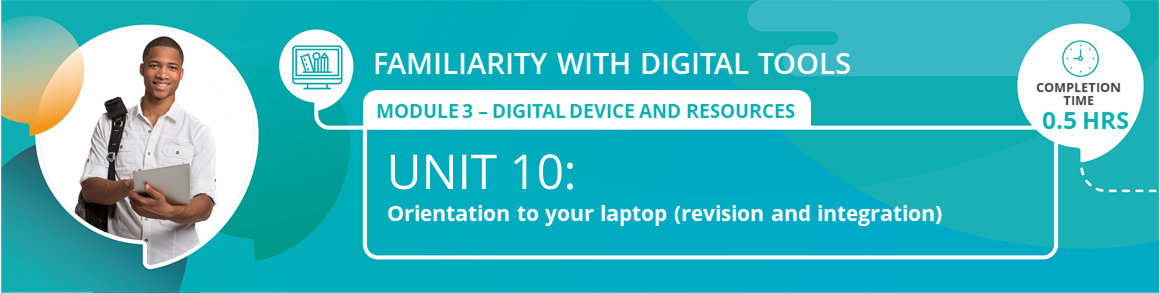
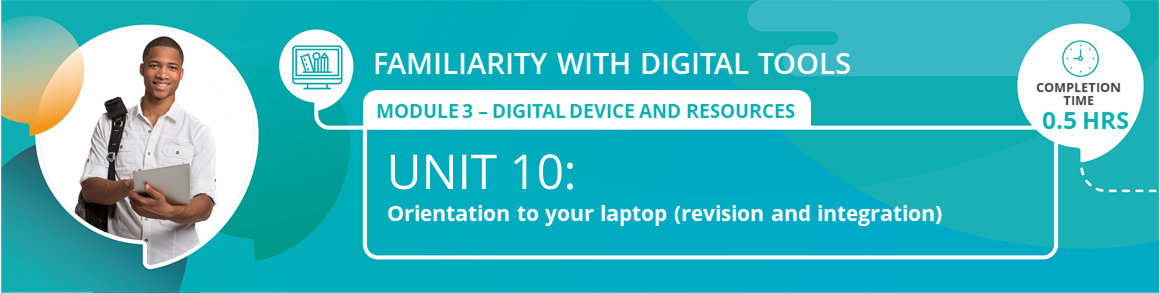
In your orientation workshop your facilitator will show you how to use your laptop issued by the Gauteng Department of Education. This unit is intended to help you review what you have already learned. In addition there is short section that will get you thinking about how you can use your laptop to enhance your teaching and learning
By the end of this unit you should be able to:
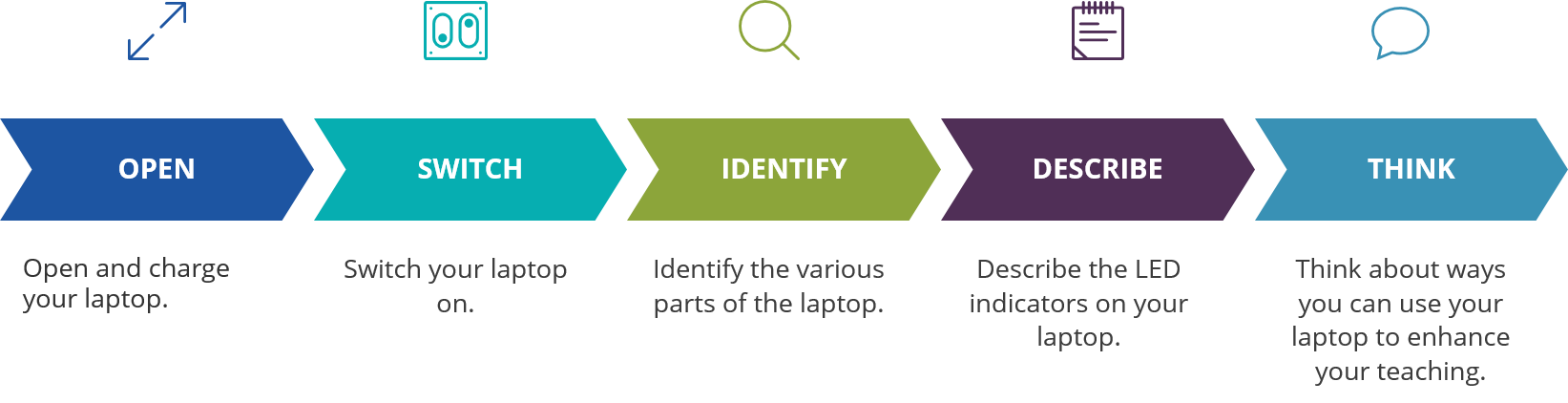
Click on link below to begin your lesson:

Test yourself to see how much your remember from the lesson. Click on the link below to take a quick quiz:
Attribution (Open Educational Resources)
References
![]()
This unit on Orientation to your laptop (Revision), part of the Teachers' ICT Integration Course by Matthew Goniwe School of Leadership and Governance is licensed under a Creative Commons Attribution-ShareAlike 4.0 International License
NSW Education Dept. (2017). Best activities/English/Teachers talk laptops
All content not licensed under a Creative Commons license is all rights reserved, and you must request permission from the copyright owner to use this material.