Unit 21: Finding subject specific materials
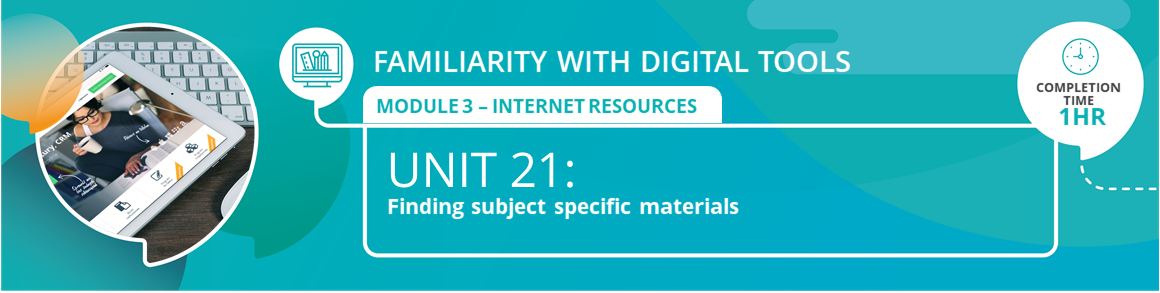
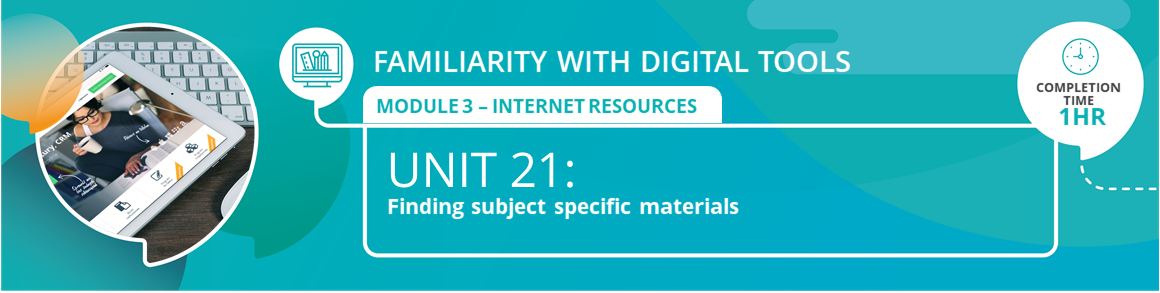
In this lesson we will study some simple methods to locate subject related teaching and learning resources. To be able to do this we will introduce advanced internet search skills, particularly Google Advanced Search
By the end of this unit you should be able to:
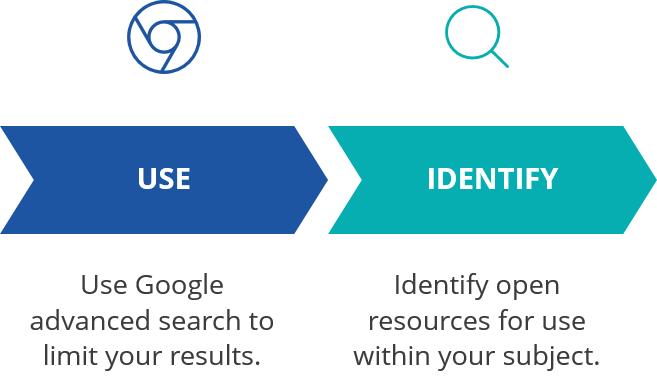
Click on the link below to begin your lesson:

Let's see if you have the skills to identify subject specific resources. Use the word processor template below to structure your assignment.
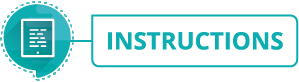
Good luck!
Attribution
![]()
This unit on Finding Subject Specific Resources, part of the Teachers' ICT Integration Course by Matthew Goniwe School of Leadership and Governance is licensed under a Creative Commons Attribution-ShareAlike 4.0 International License