Unit 41: Virtual Classrooms and Video Conferencing
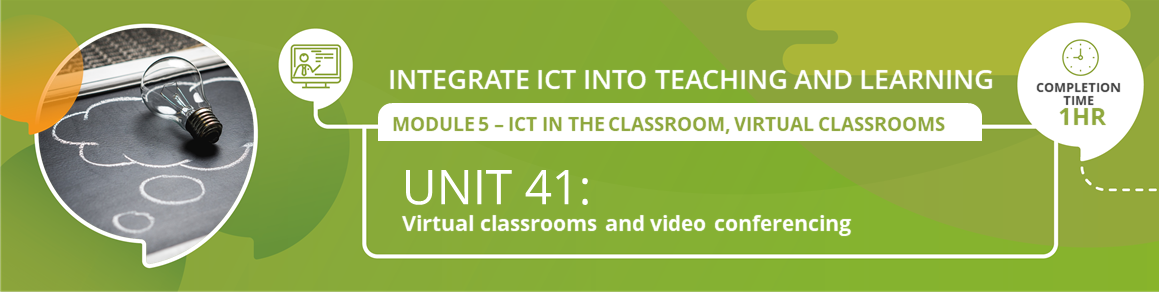
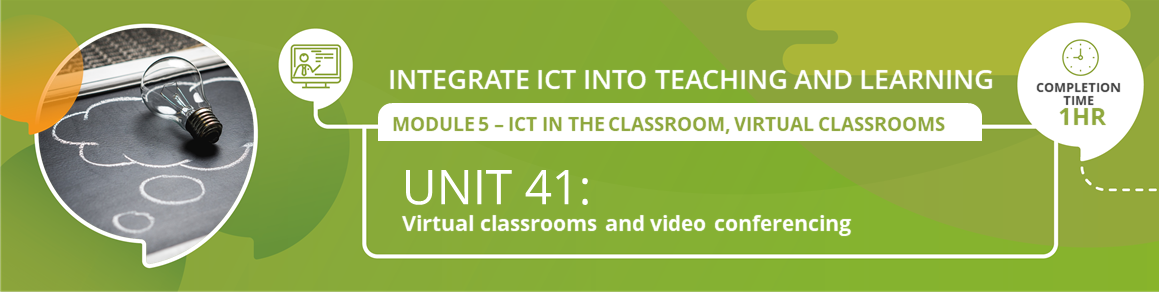
In this day and age, virtual communication means that you can contact people in many ways. Modern technology is so amazing that something called “video conferencing†has been invented as a means of communication.
This unit will focus on video conferencing and how it can be used.
By the end of this unit, you will be able to:
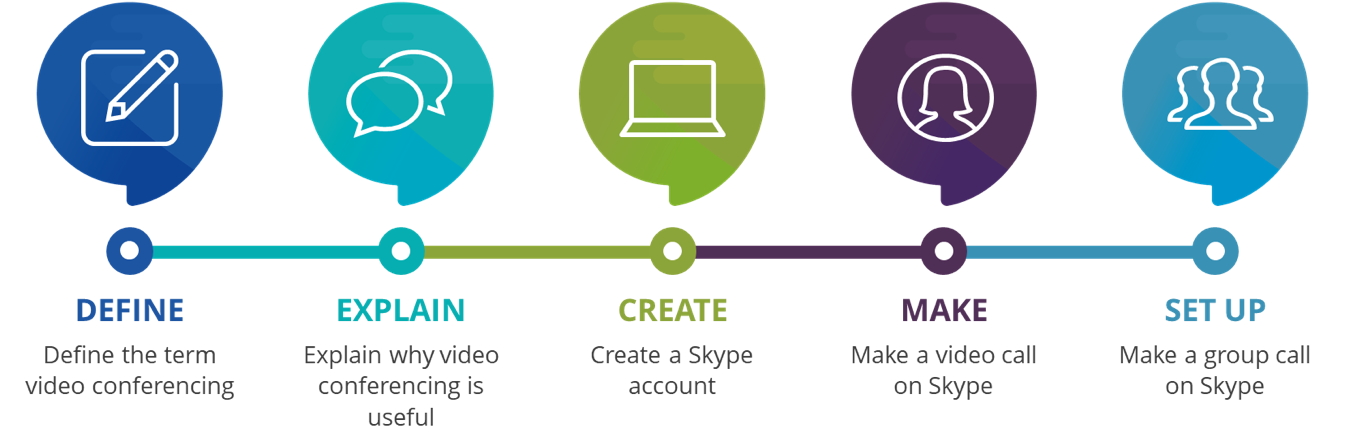
Click on the link below to begin your lesson:
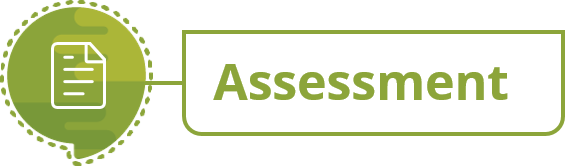
Create a lesson plan in which you teach your learners about video conferencing. The lesson plan must contain an activity for them where they have the opportunity to set up a Skype account and use it to call someone.
Once you have written out the lesson plan, upload it in the link below called "Video conferencing lesson plan".
Click on the marking rubric to see how this assignment will be marked.
Click on the link below to access the assessment rubric for this assignment
Attributions
References
![]()
Teachers' ICT Integration Course by Matthew Goniwe School of Leadership and Governance is licensed under a Creative Commons Attribution-ShareAlike 4.0 International License with the exception of the following resources:
Skype. (2014). Skype Essentials for Windows Desktop: How to Set up a Group Voice Call. Youtube. Available at: https://www.youtube.com/watch?v=ZJZ3pio4dKA
All content not licensed under a Creative Commons license is all rights reserved, and you must request permission from the copyright owner to use this material.