Unit 48: Create Google Sites for Teaching and Learning
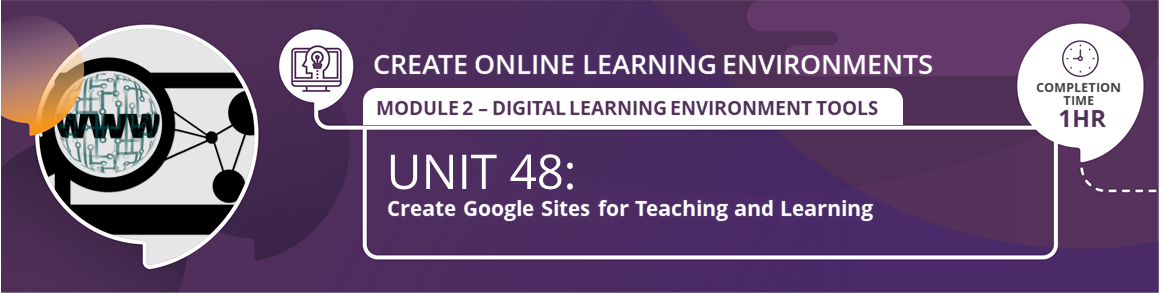
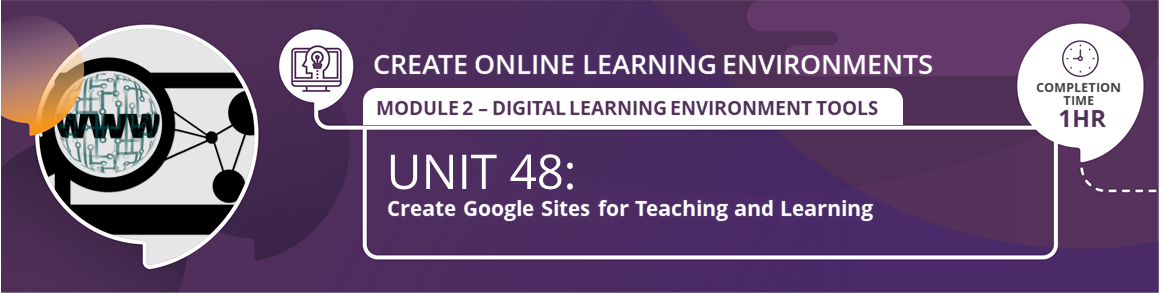
**Note: in order to use Google Sites you will need to have a gmail address. If you do not have a gmail address yet you can learn how to set one up by completing Unit 20: Using eMail to support learning.
By the end of this unit you will be able to:
Click on the link below to begin your lesson:

Your assessment for this unit is to build your own Google Site that can be used for teaching and learning.
Step 1:
Click on the link below to answer a quick questionnaire about how you are going to use Google Sites and what type of site you are going to build.
Step 2:
Build your Google Site. Remember you can go back to the lesson to review how to build a site if you need to.
Step 3:
To prove that you have created a site you will submit the link of your site so that your facilitator can go and have a look at what you have created. Copy the link of your site and using the upload function below paste the link of your site in the space provided.
![]()
This unit on Using Google Sites, part of the Teachers' ICT Integration Course by Matthew Goniwe School of Leadership and Governance is licensed under a Creative Commons Attribution-ShareAlike 4.0 International License with the exception of the following resources:
Google. (2018). Introduction to google sites. YouTube. Standard YouTube Licence.
Google. (2018) G Suite Learning Centre. Available here
All content not licensed under a Creative Commons license is all rights reserved, and you must request permission from the copyright owner to use this material.