Unit 49: Moodle in the cloud


In Unit 44 you learned about creating your own online learning environment using a open source tool called Moodle. This unit is intended to get you started on your journey of using Moodle. We will be covering simple tasks such as how to insert content, create a quiz and use an interactive tool such as forums.
By the end of this unit you should be able to: 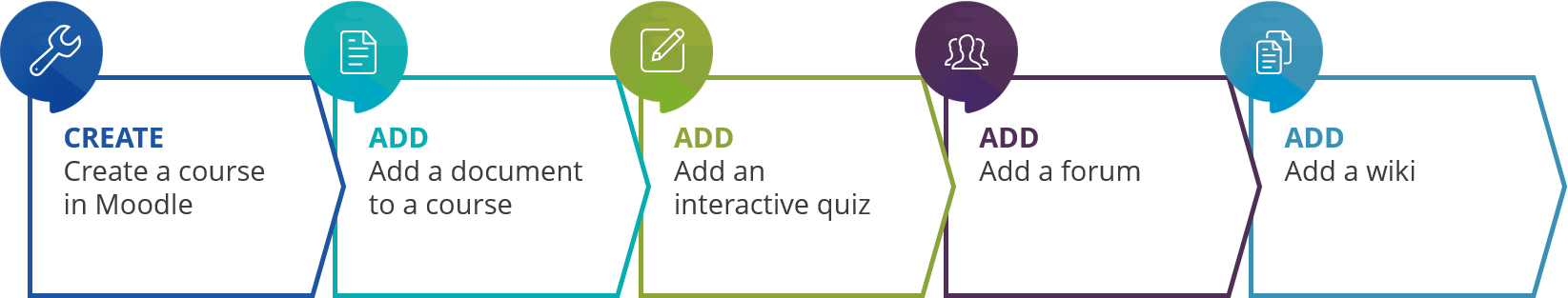
Click on the link below to begin your lesson:

Challenge yourself by creating the following things in your own Moodle environment.
Click on the link below to submit either a link to your Moodle Course for your facilitator to view or alternatively you can take a screenshot of the Moodle Course to show the items above have been added and upload the image as evidence of learning.
Click on the document below to see how you will be assessed:

Badges & Points
There is a badge available on completion of the unit's lesson and assignment worth two (2) SACE professional development point.
Attribution (Open Educational Resources)
![]()
This unit on Moodle in the Cloud, part of the Teachers' ICT Integration Course by Matthew Goniwe School of Leadership and Governance is licensed under a Creative Commons Attribution-ShareAlike 4.0 International License
![]()
This unit on Moodle in the Cloud, part of the Teachers' ICT Integration Course by Matthew Goniwe School of Leadership and Governance is licensed under a Creative Commons Attribution-ShareAlike 4.0 International License