Unit 17: Troubleshooting and finding help online
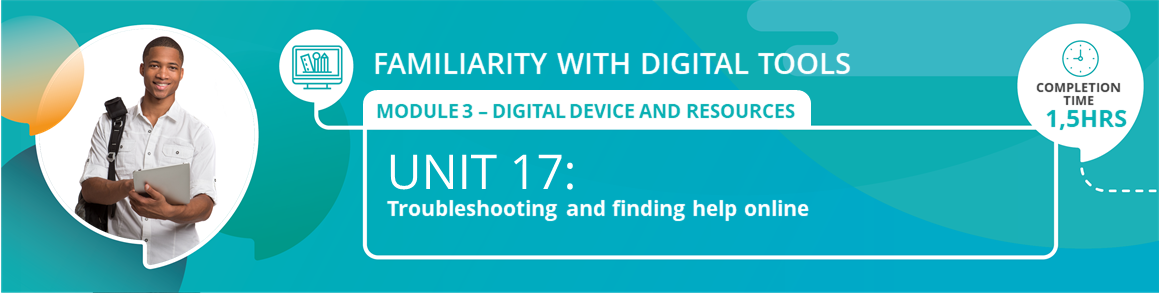
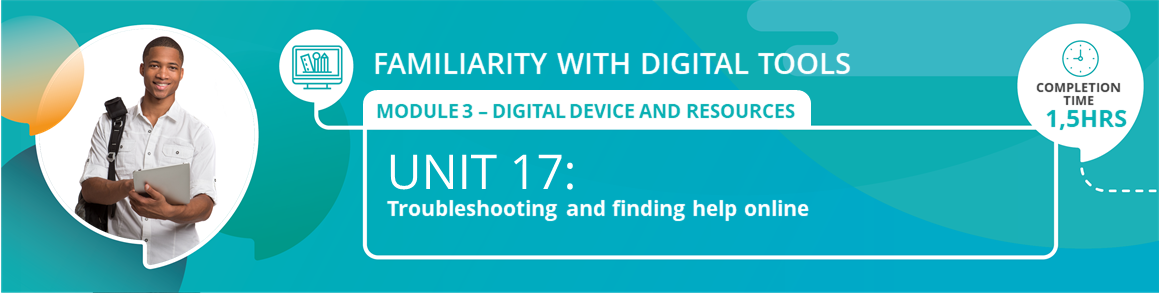
Computers and other ICTs (Information Communication Technologies) can be very useful tools, however, sometimes they can develop problems that make them difficult to use. This unit will take you through the basic steps that you can undertake to find and solve simple software and hardware problems on your device.
By the end of this unit, you will be able to:
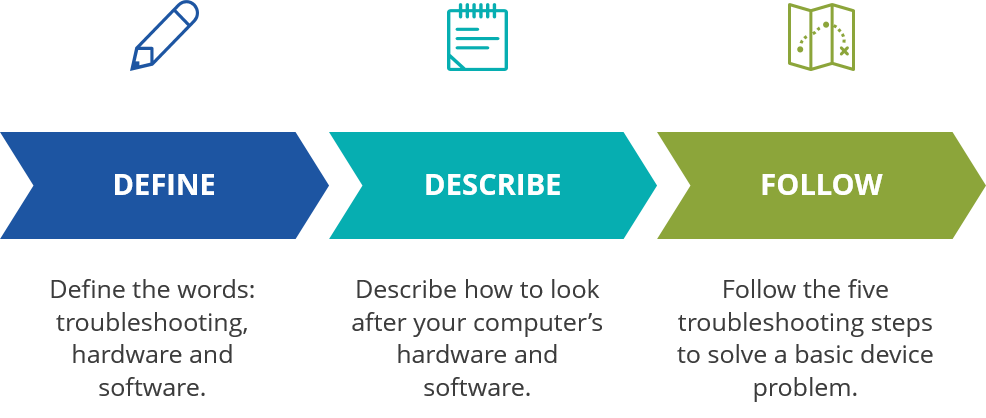
Click on the link below to begin your lesson:
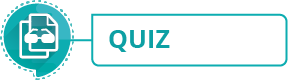
Click on the link below to access your assessment for this unit.

Badges & Points
There is a badge available on completion of the unit's lesson and assignment worth one and a half (1.5) SACE professional development points.
Attributions (Open Educational Resources)
References
![]()
This unit on Troubleshooting and Finding Help Online, part of the Teachers' ICT Integration Course by Matthew Goniwe School of Leadership and Governance is licensed under a Creative Commons Attribution-ShareAlike 4.0 International License with the exception of the following resource:
eHow. (2017). How to Clean a Laptop.
All content not licensed under a Creative Commons license is all rights reserved, and you must request permission from the copyright owner to use this material.