General
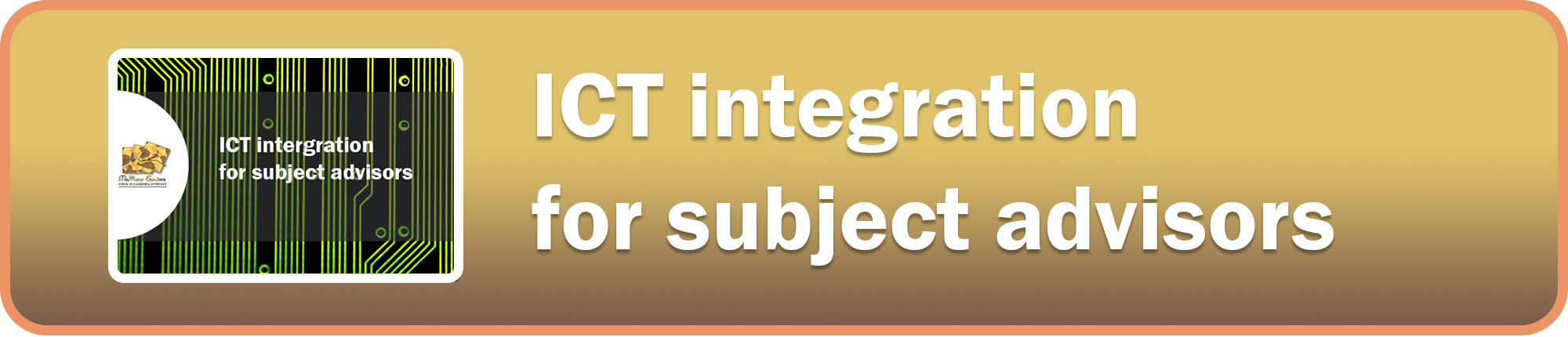
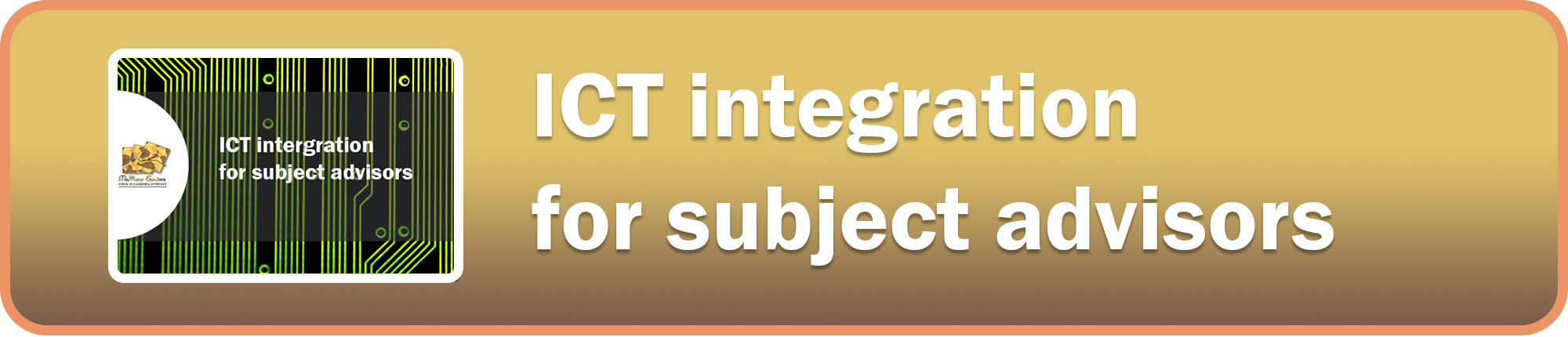
Once you have identified the needs of your teachers you will then need to design and develop resources that you can share with your teacher group. The development of online resources is advantageous to printed resources especially from the cost perspective.
The aim of this module is to assist you in acquiring skills in the development of online materials.
By the end of this module, participants will:
Review the module 8 resources below. Ensure that these resources are reviewed BEFORE the synchronous meeting takes place.

Use the link below to access the module 8 synchronous meeting. This online meeting will take place at Date | Time. Note: Your attendance is compulsory.
ADDIE is one of the most popular instructional design models - are you familiar with it? The image below details the components making up this model:
Review your course slides (from slide 9 =>) where the ADDIE model is covered in further detail.
Upload your template / table by using the assignment submission tool below.
According to Puzziferro and Shelton, an online learning environment provides courses which are:
Puzziferro and Shelton have also identified seven principles of good practice. These include:
We encourage you to read the full article below but page 122 is of special relevance to what has been detailed above.
Read through the Puzziferro and Shelton article. Pay special attention to pages 128 - 130 where they present a template that can be used to assist you in developing your own online material. Then:
Now that you are clear on the design items that you'd like to include in your resources, you will need to investigate the various online learning management systems that are available and that you will be able to use.
Click here to review a list of various LMS applications that are available (some of them are free). This list does include Moodle (which the GDE has adopted) as well as Google Classroom.
Should you have selected Moodle as your online training platform to work with, why not take a look at this existing MGSLG training course before you attempt the next few activities. This course will take you through the steps on setting up your own online LMS using Moodle Cloud software. Click on the image below to be taken to the course.
Now that you have selected your LMS platform, you will need to start actually developing your online course! This will involve creating and designing your course pages and uploading any additional documents / resources which the teacher / learners may require.