Unit 37: Testing orders of thinking- from comprehension to creativity
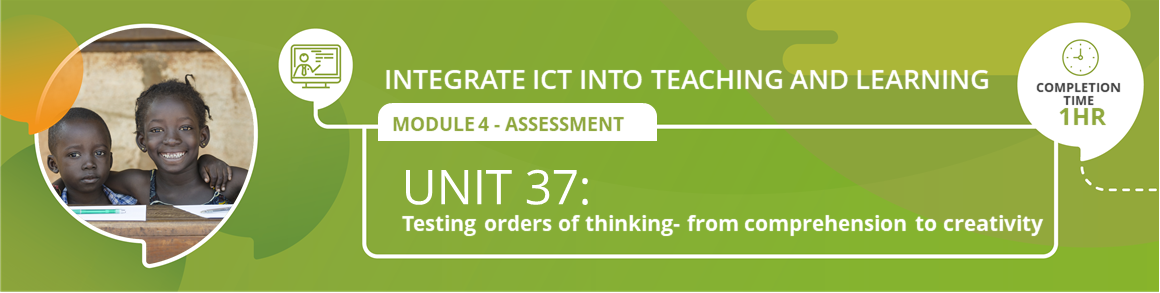
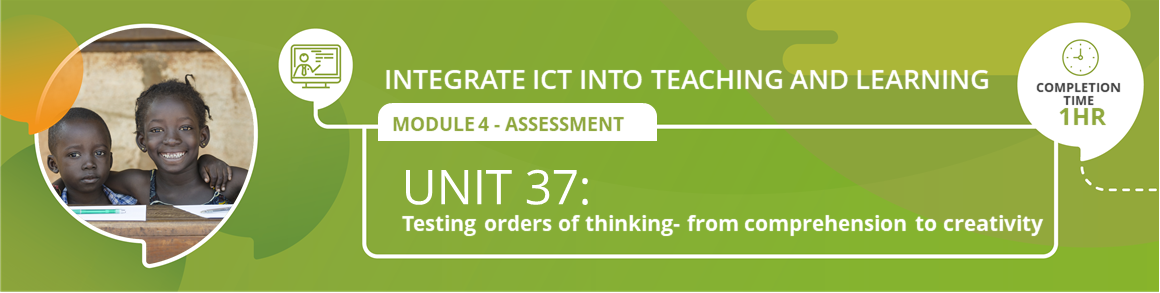
Whether you’re evaluating an assessment, skimming a favourite unit of yours, or using it as a walk-through instrument to get a feel for the level of student thinking in a classroom, Bloom’s Taxonomy is a powerful tool for any educator at any level.
By the end of this unit you should be able to do the following:
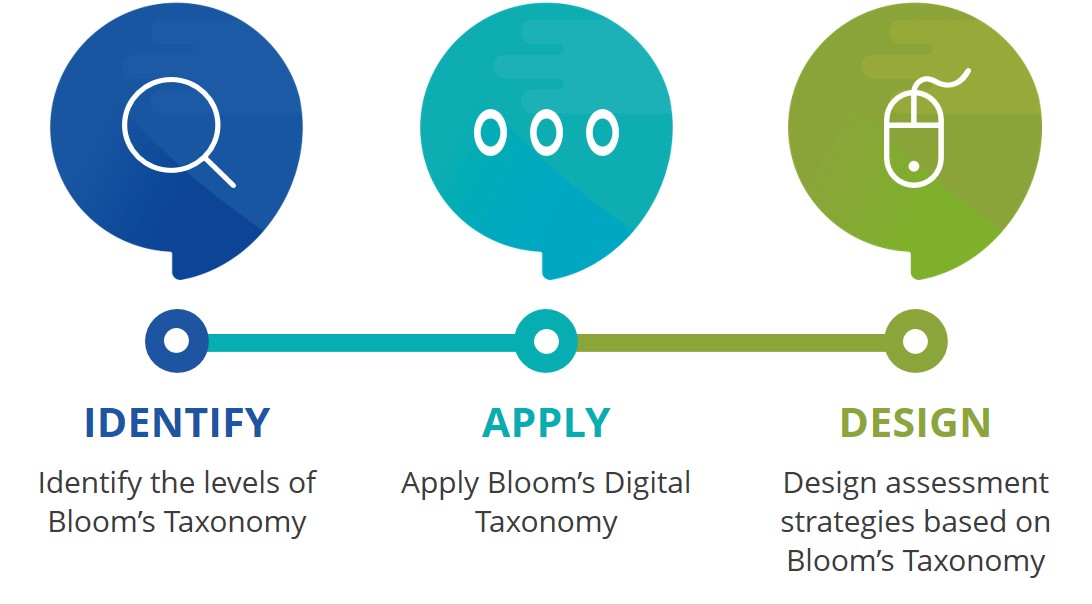
Click on the link below to begin your lesson:
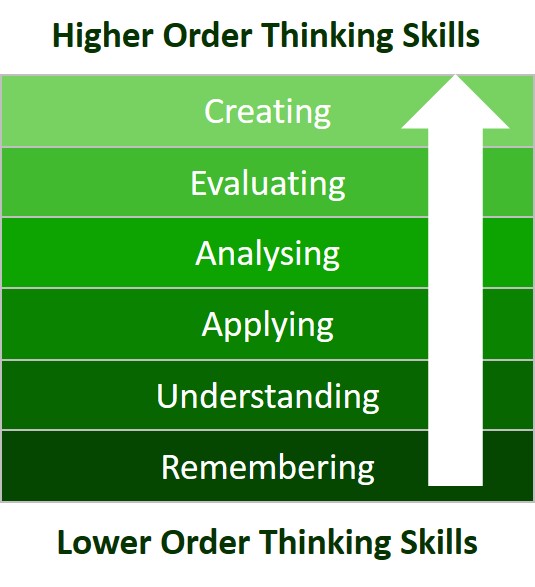
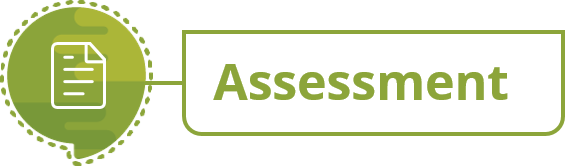
In the lesson you were challenged to think about ways in which you can change your lesson or activity objectives from testing lower order thinking skills to rather testing higher order thinking skills.
It is far more enriching for your students to be able to create something or do something with the knowledge that they have gained rather than simply describing or listing the information.

Click on the link below to submit your original lesson plan:
Click on the link below to submit your amended lesson plan:
Click on the document below to see how you will be assessed for this activity:
Attribution
References
![]()
Teachers' ICT Integration Course by Matthew Goniwe School of Leadership and Governance is licensed under a Creative Commons Attribution-ShareAlike 4.0 International License with the exception of the following resources:
All content not licensed under a Creative Commons license is all rights reserved,
and you must request permission from the copyright owner to use this material.