Unit 4: Integrating word processing into teaching
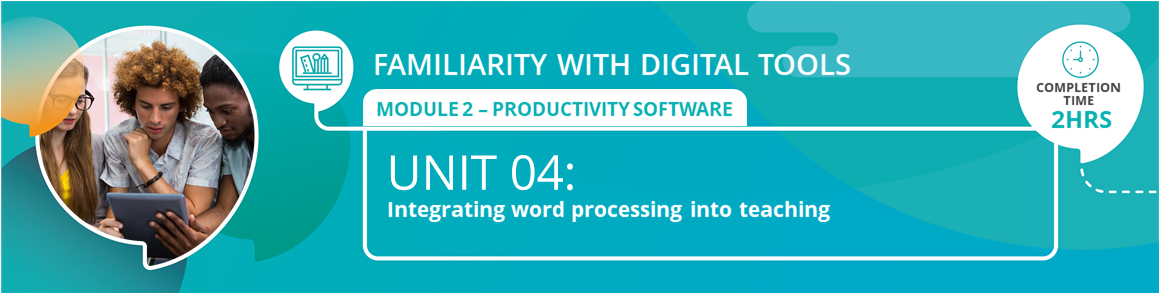
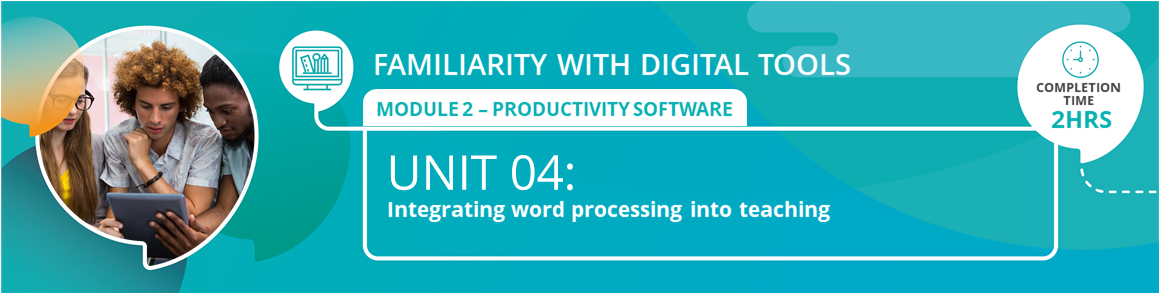
Knowing how technology works is important, however, it is even more important that you feel equipped and confident enough to use technology to enhance your teaching and the learner experience. This unit will refresh the knowledge that you gained in the face to face workshop and also help you to create some useful documents that you can use in your classroom.
By the end of the lesson you should be able to the following:
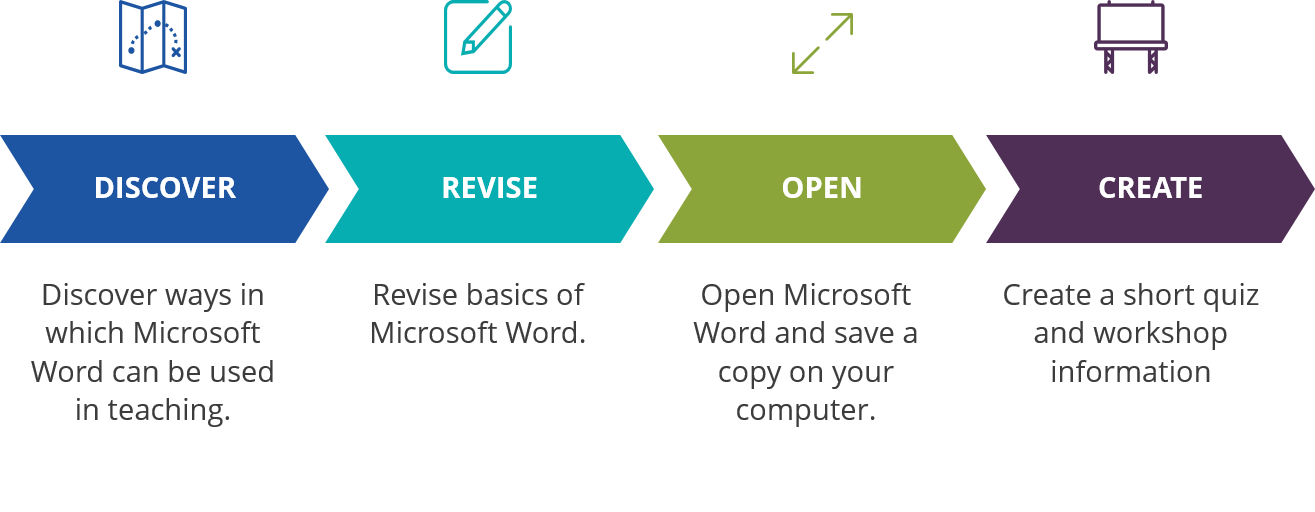
Before you begin your lesson, click on the link below to take a quick quiz:
Click on the link below to begin your lesson:

The assessment activity for this unit encourages you to get in touch with your creative side and also helps you to revise the main points you need to remember about Microsoft Word. Now that you have been through this unit you are feeling confident that you can share your new found knowledge with other teachers at your school.
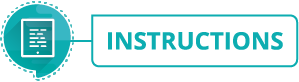

Badges & Points
There is a badge available on completion of the unit lesson and assignment worth two (2) SACE professional development points.
You are one of the first groups of participants to work through this course. We would really appreciate your feedback! Please take 5 minutes to complete this survey so that we can make improvements.
Click on the link below to access the survey:
GCFLearnFree. (2017). Tutorial: Word 2016. Goodwill Community Foundation. (c) Free to use. Available online here
![]()
This unit on Integrating Word Processing into Teaching, part of the Teachers' ICT Integration Course by Matthew Goniwe School of Leadership and Governance is licensed under a Creative Commons Attribution-ShareAlike 4.0 International License with the exception of the following resources:
Goodwill Community Foundation. (2017). Tutorial: Word 2016
All content not licensed under a Creative Commons license is all rights reserved, and you must request permission from the copyright owner to use this material.