General
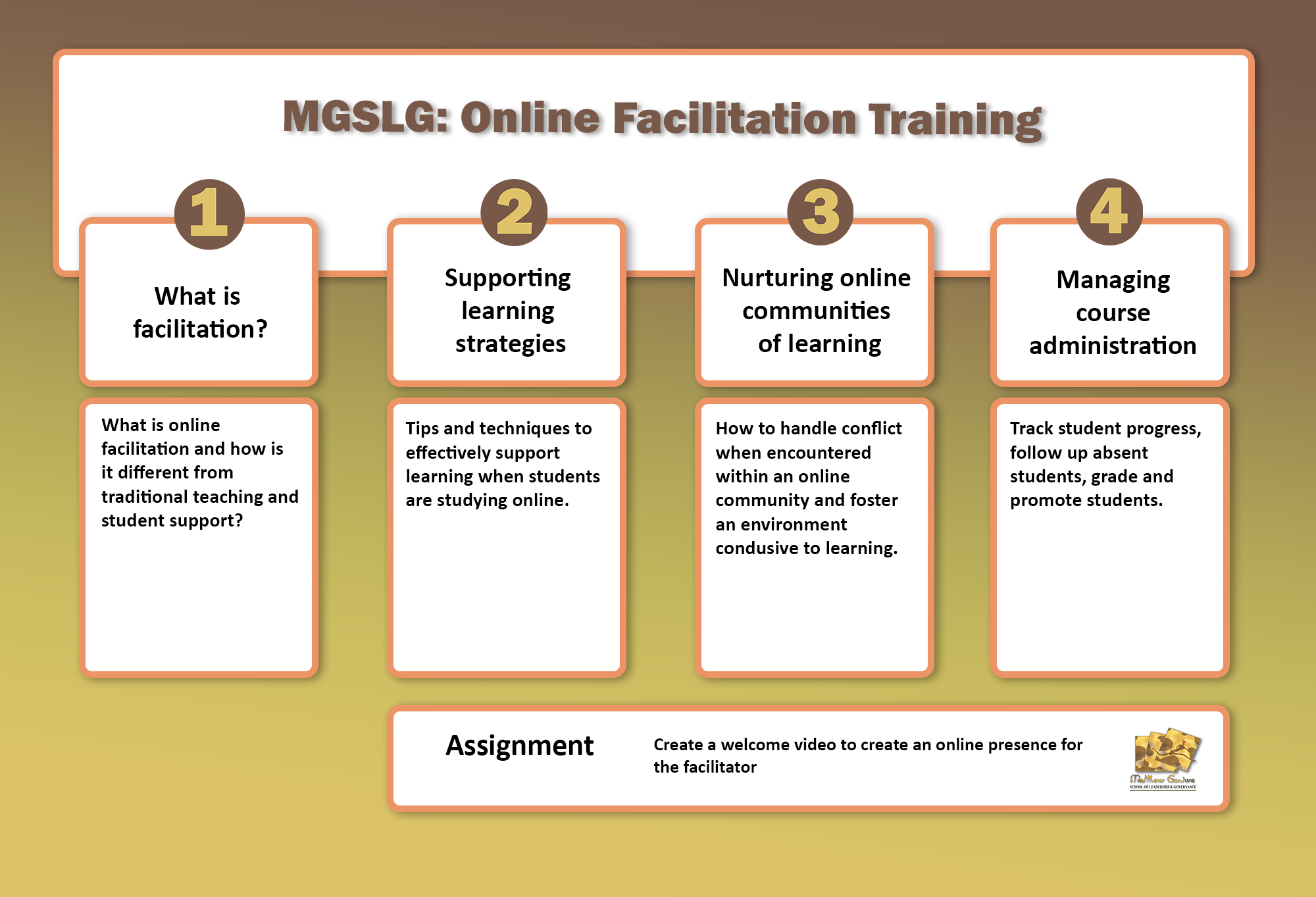
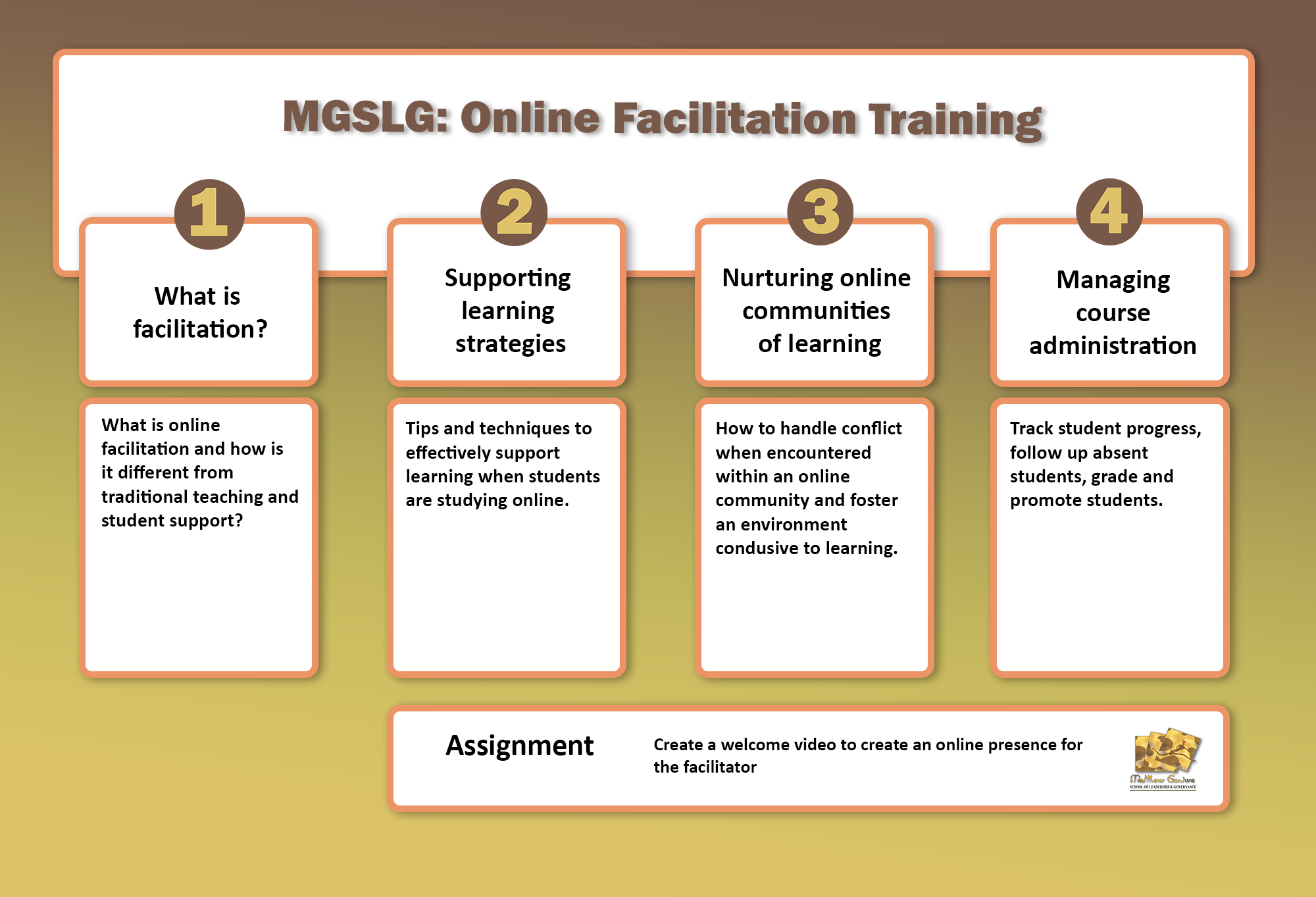
![]() Course Objectives
Course Objectives
On completion participants should be able to;
![]() Contact Information
Contact Information
For any support or assistance you can contact your Course Coordinator :
Office Hours: Do you have questions, queries or suggestions about a particular topic? You can contact your peers using the WhatsApp group or send e-mail to the facilitators at any time. Need to talk directly? The office 'door' is open week days between 18h00-19h00. Feel free to contact the coordinator.
Activity 0: Online Facilitation Skills Pretest
Recommended Time
60 minutes
Outcome
In this sub-unit we will unpack exactly what we mean by the concept 'Facilitation' and we will also try to differentiate it from 'Teaching'. To do this we will look at the roles and types of activities facilitators perform.
Activity 1: Definition and Ensuring the Facilitator's 'Presence'
Activity 2: Facilitator's Roles
Recommended Time
60 minutes
Outcome
Ideally what skills and attitudes would an expert facilitator have? To what level of proficiency should you strive? In this sub-unit we will unpack what skills and abilities a good facilitator would have at his/her disposal and ascertain your strengths and areas requiring some attention.
Activity 1: Identify Facilitator Competencies

Recommended Time
120 minutes
Outcome
It is time to hone our abilities to support online learning. Carr says "An expert facilitator ... facilitates knowledge construction by using stimulating questioning, provides generative feedback, explores ideas by stimulating debate but also knows when to be silent. He or she manages individuals and groups, uses time effectively and can pace discussions." In this sub-unit we will investigate how we might stimulate good debates within the forum and also help summarize the main messages that often get 'lost' inside forum discussions.
Activity 1: Stimulating Debate
Online forums are perhaps the most commonly used communication tool in the KICTCFT course. As facilitators we need to ensure that everyone is involved and that participation is meaningful and useful.
Activity 2: Summarising Online Discussions
Online discussions seldom follow a simple path. As the number of messages increases, it may become difficult for participants to develop a big picture view of where the discussion is going. It becomes essential for the facilitator from time to time to summarise the discussion. Let's see if we can hone this skill.

Recommended Time
120 minutes
Outcome
Carr claims that the expert facilitator "creates a welcoming and enabling environment with ease and builds trust easily amongst participants. Possesses a range of strategies for engaging individuals who are not participating." For this sub-unit we will focus on one of these skills, managing conflict.
Activity: Facilitating Social Environments
After a meeting lasting most of the morning, you return to the discussion forum. In the rough and tumble of a lively debate, one participant has posted a message that offends many of your deeply held religious beliefs. You also think that the message is likely to cause deep offence to many other participants. How do you respond?
Imagine that you are a course leader. You encourage participants to contact you if they experience any problems in the course. It is Friday of Week 1 and you find the following message in the ‘Week 1 Reflections’ forum:
One thing that really irritates me is the really loud students who like to dominate discussions and then have the nerve to call those of us who prefer to observe and reflect a bit, before participating, ‘lurkers’.
It is 20 minutes since the message was posted and none of the participants has yet replied. How would you respond to this message? Write your approach in the forum below. Then comment on what others have posted.

Recommended Time
120 minutes
Ouctome
Managing the Class Environment: An area where your role as facilitator is important is in managing the class. Just a s teacher keeps track of individual student progress the online facilitator needs to perform a similar function. You need to monitor who is coping and who is not, identify those falling behind who might need your support to get back on track. However, unlike a normal teacher there are numerous Moodle tools to help you perform these duties.In this sub-unit we will look at some of the tools available to track student activity.
Activity: The Course Facilitation Management Guide & Participant Orientation
Activity: Tracking Teacher Progress

Recommended Time
120 minutes
Outcome
Carr also believes facilitators should have some technical competencies. He believes experts should "navigate the learning environment easily and knows how to deliver support to participants quickly." A facilitator "uses advanced tools such as wikis, blogs and online meeting rooms in online environments and manages learning environments." For this sub-unit we will look at where to find technical information and also identify those characteristics of the KICTCFT course that might require you to provide students with technical support.
Activity: Technical Support
Recommended Time
120 minutes
Outcome
Online facilitator will develop an introductory video to introduce their allocated units. Besides introducing the unit here is an opportunity for the facilitator's presence to be 'felt'.
Activity: Create an Introductory Video
A] Create the Video
B] Upload to YouTube
C] Submit your video assignment
Use the assignment submission tool below to submit your video URL and provide the following information;
Tool Box & Tutorials
Need some support to complete the assignment? Below are three short tutorials to get you started.
Please provide feedback on your workshop experience by completing the questionnaire below. Your feedback is highly valued.
![]() Open Education Resources
Open Education Resources
The following Open Education Resources (OER) have been adapted to create this unit:
Images have been adapted from:
![]() References
References
![]()
Teachers' ICT Integration Course by Matthew Goniwe School of Leadership and Governance is licensed under a Creative Commons Attribution-ShareAlike 4.0 International License with the exception of the following resources:
Bart, M. (2010). A Checklist for Facilitating Online Courses.
Eaves, D. (2014). How to properly Upload your Video to YouTube.
Ghirardini, B. (2011). E-Learning Methodologies: A guide for designing and developing e-learning courses.
Huckett, J. (2013). Establish an Online Presence.
Lasic, T. (2009). Checking Participant Activity.
Lenarduzzi, S. (2015). How to make Videos with your Phone.
Rosenburg, M. (1995). Non Violent Communication Model.
All content not licensed under a Creative Commons license is all rights reserved, and you must request permission from the copyright owner to use this material.